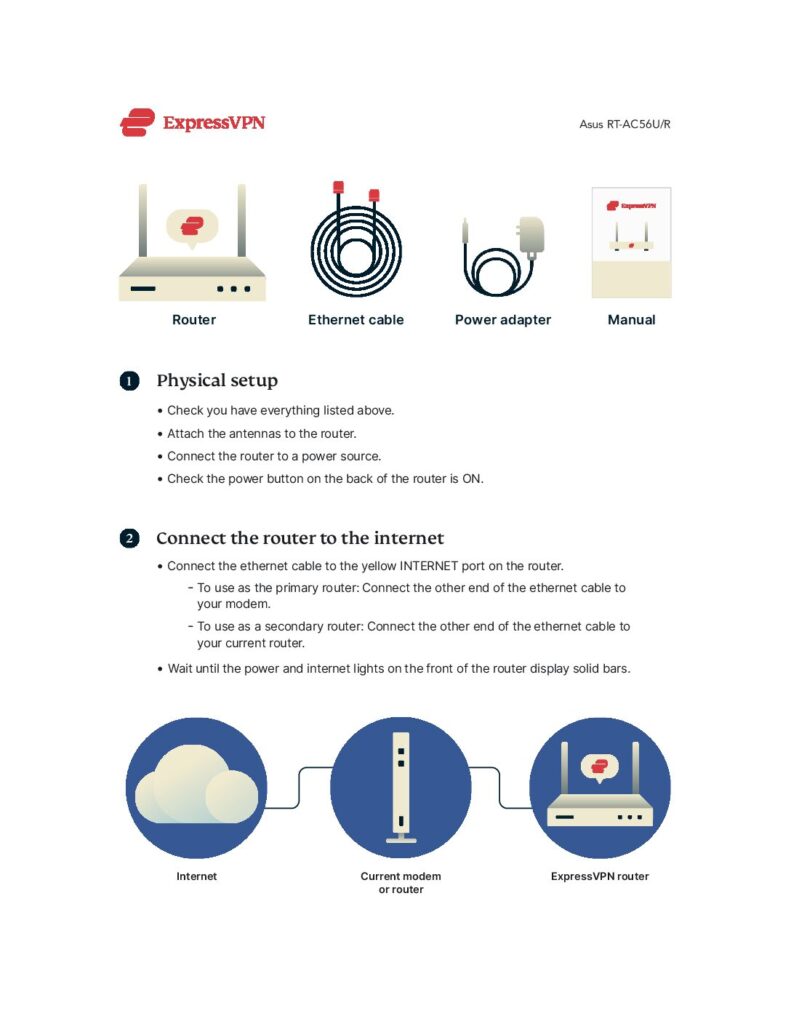
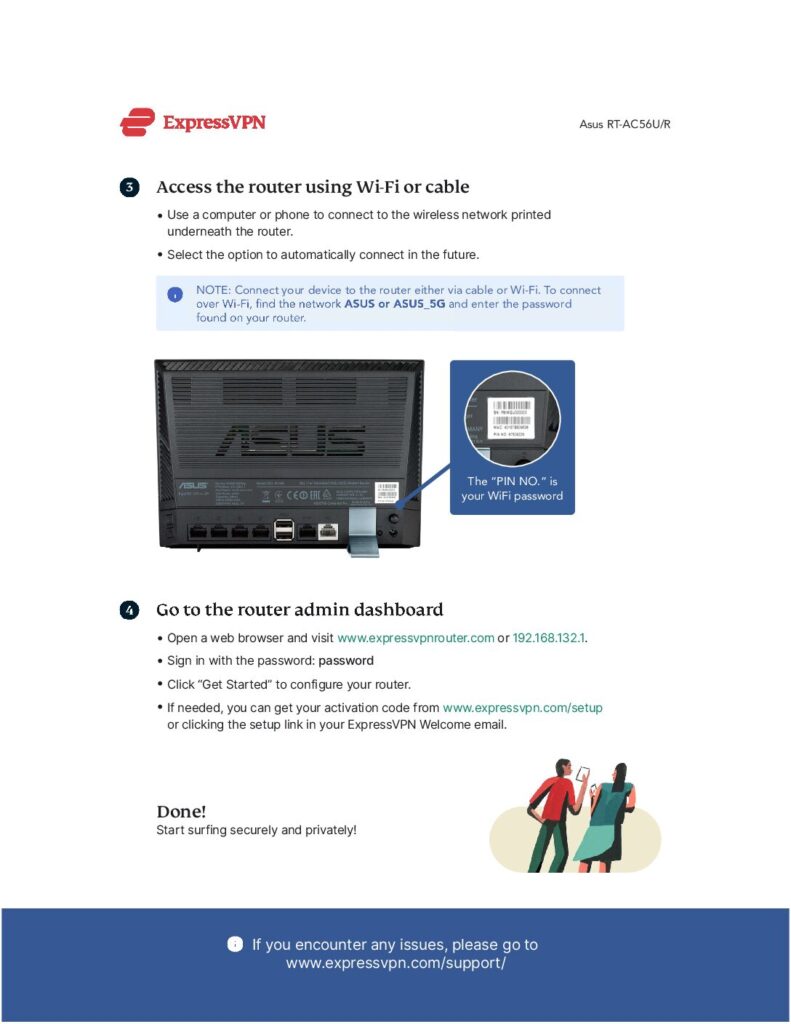
Prioritizing Privacy
TeamFlashRouters · ·
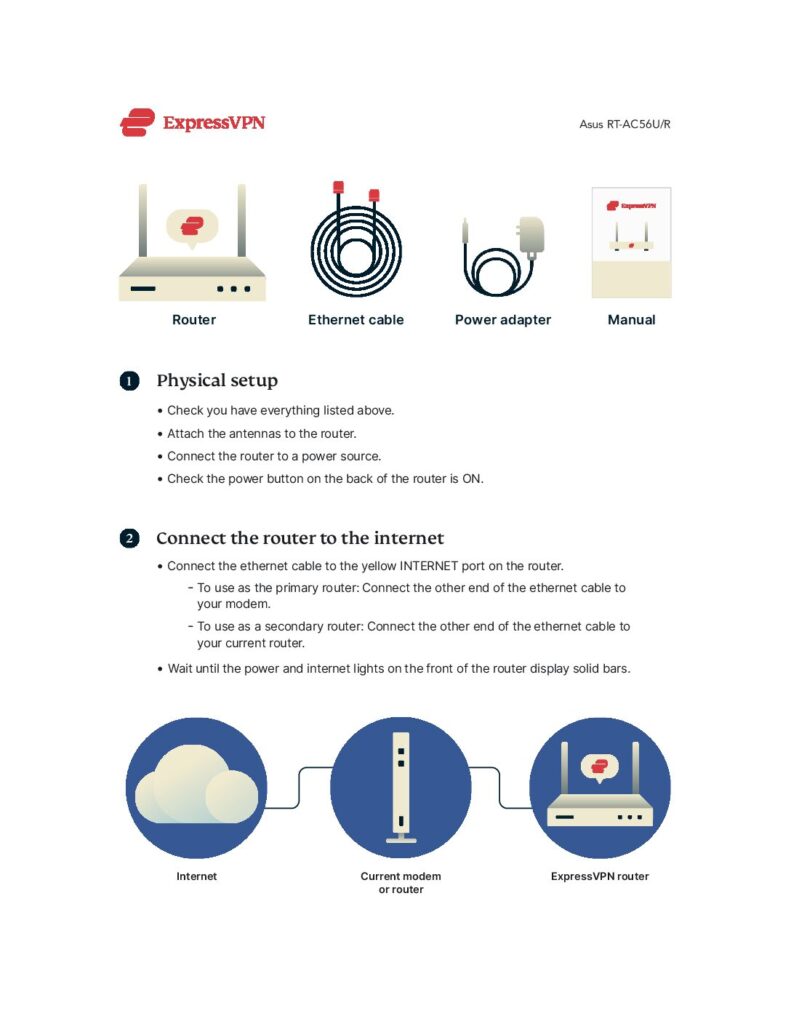
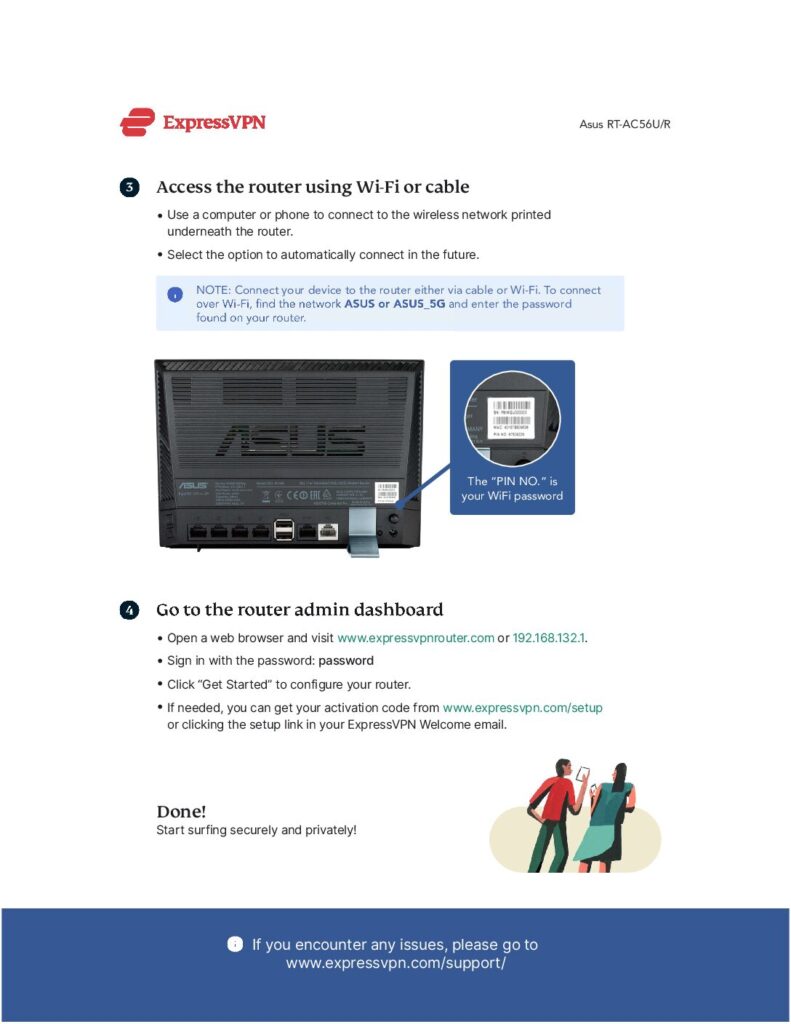
TeamFlashRouters · ·


TeamFlashRouters · ·


TeamFlashRouters · ·

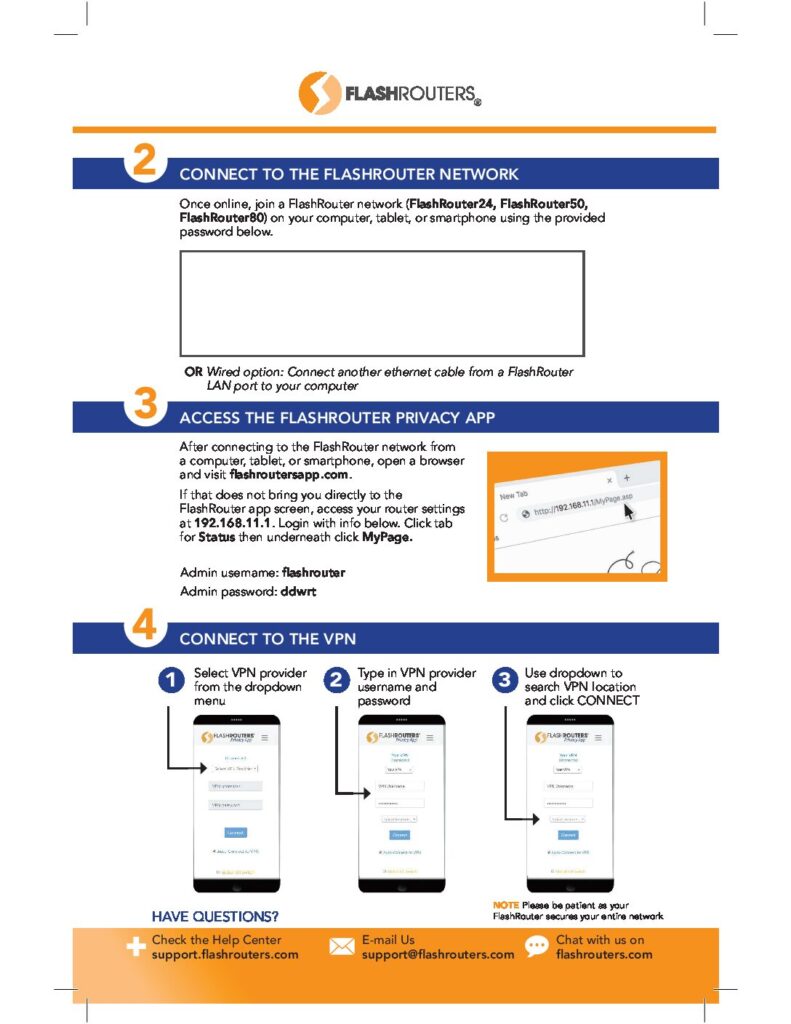
TeamFlashRouters · ·
All FlashRouters are compatible with all ISP service types such as fiber, cable, DSL, and satellite. As long as you have a modem, modem/router, or router capable of an ethernet connection your FlashRouter will have no problems connecting to the internet.
Internet Service Providers (ISP) include a modem or modem/router combo to connect your network devices to the internet. In some instances your ISP will provide a separate router as well as the modem. You can replace this router with a FlashRouter or use both in a dual router setup.
If you would like to replace your outdated router or avoid paying to rent a router from your ISP then you should use a FlashRouter as the only WiFi device in your network.
In a single router setup the FlashRouter will be wired directly to your modem via ethernet cable and will be the only router in the setup.
Wire an ethernet cable from an open ethernet port on your modem to the WAN/internet port of the FlashRouter.
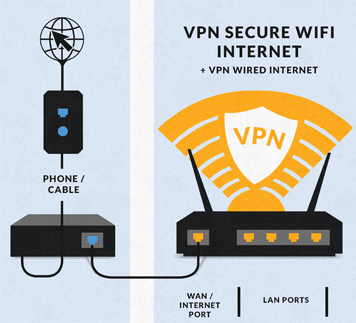
On Asus FlashRouters the WAN/internet port will be blue.

On Linksys FlashRouters the WAN/internet port will be yellow.

On Netgear FlashRouters the WAN/internet port will be yellow.

Once you have properly connected an ethernet cable from your modem into the FlashRouter internet port you must power cycle your network devices to establish an internet connection.
If you would like to keep your existing WiFi network in place, and simply want to add in a VPN WiFi network with a FlashRouter then you can do so using a dual router setup. No settings in your existing network router need to change to add a FlashRouter in a dual router setup. Since we preset all FlashRouters to a unique Local IP Address, there won’t be a conflict with your existing router.
In a dual router setup the FlashRouter is wired to your existing router via ethernet cable and you will have two completely segmented WiFi networks available.
Remember if your existing router is connecting to the internet without issue already, make sure to keep the ethernet cable between your modem and existing router internet port in place.
Now connect another ethernet cable from a LAN/numbered port on your existing router to the WAN/internet port of the FlashRouter.
Reference the images above to see your WAN/internet port color.
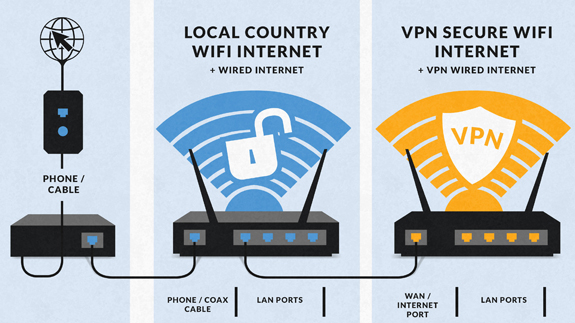
Once you have properly connected an ethernet cable from your existing router into the FlashRouter internet port you must power cycle your network devices to establish an internet connection.
Once the power cycling steps are complete and the FlashRouter is powered up, start connecting your internet capable devices via ethernet or WiFi. Visit any website and make sure the page fully loads.
If you want to check your internet IP address that is visible to websites and services that you visit over the internet check out WhatIsMyIPAddress.com.
Still having issues? Visit our Troubleshooting section to diagnose common problems here.
TeamFlashRouters · ·
You must be connected to the FlashRouter network via ethernet or WiFi connection on your device in order to be able to access the FlashRouter’s firmware settings.
We recommend using a computer, tablet, or phone to access your FlashRouter firmware settings. You can connect your device to the FlashRouter via Ethernet Cable or Wireless connection.
Please note, you will NOT be able access the firmware settings unless you connect your device to the FlashRouter Network.
Connect an Ethernet cable to your device’s Ethernet port.
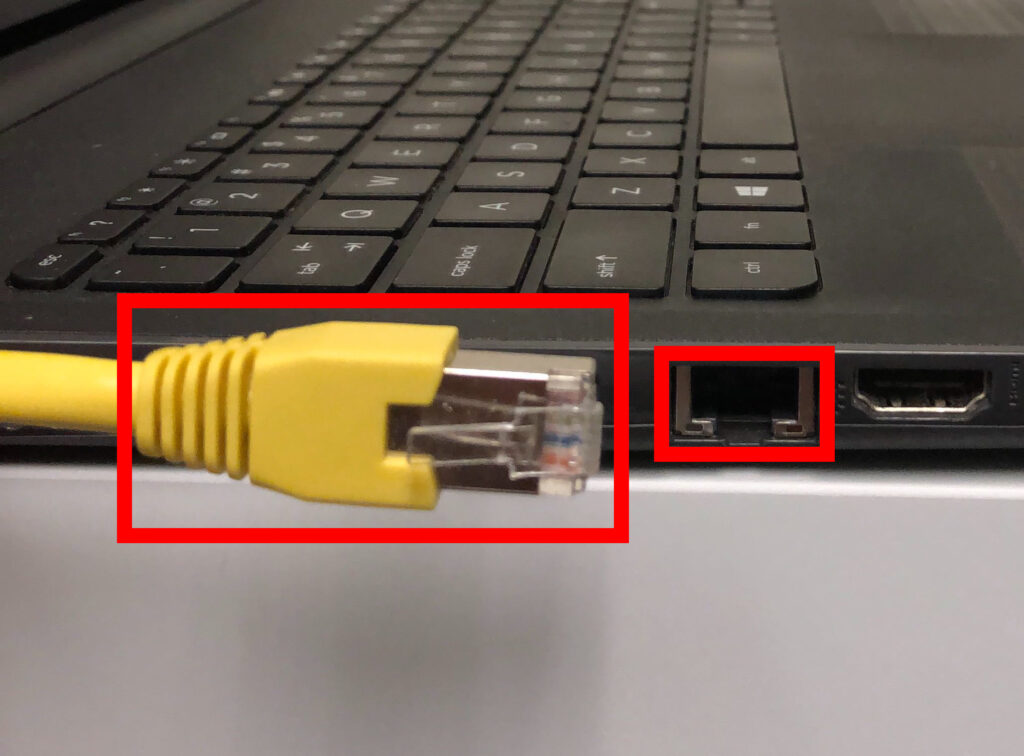
Connect the other end of that Ethernet cable to a FlashRouter LAN/numbered port.

Be sure NOT to connect your device to the WAN/internet port of the FlashRouter. Please use the LAN/numbered ports to connect your devices.
Navigate to the available wireless networks in your device network settings and join any of the available FlashRouter networks – FlashRouter24, FlashRouter50, or FlashRouter80 (if you have a tri-band router).
We recommend using a Google Chrome or Mozilla Firefox incognito/private browsing window to access the FlashRouter firmware settings. You can access the main DD-WRT firmware GUI or you can go directly into the FlashRouters Privacy App settings to manage your basic router settings and VPN connection settings right away.
Please note, after accessing the FlashRouter Settings at the Local IP Address, you will be prompted to enter an admin username and password. You can find this information in the subsections below.
Local IP Address: 192.168.11.1
Username: flashrouter
Password: ddwrt
Keep in mind that if you enable HTTPS and disable HTTP access you will need to add https:// in front of the Local IP Address to access your FlashRouter’s firmware settings.
If your router has been reset for any reason then you can access the router at a local IP address of 192.168.1.1.
Please note you will be required to set the administration username and password as well as your WiFi and VPN network settings after a reset.
Still having issues? Visit our Troubleshooting section to diagnose common problems here.
TeamFlashRouters · ·
DD-WRT open source firmware removes many firmware vulnerabilities and backdoor access issues that may cause problems in stock firmware. DD-WRT is also updated more frequently than stock firmware, so be sure to always check with the FlashRouter support team to see which DD-WRT build we recommend for the highest level of security for your router at any time.
Aside from avoiding common issues and flaws with stock firmware, DD-WRT give you more control over the firmware settings and allows you to take some extra steps to really lock down your network security. In this article we highlight additional options for WiFi network security and also preventative measures for remote execution attacks.
Navigate to Wireless > MAC Filter
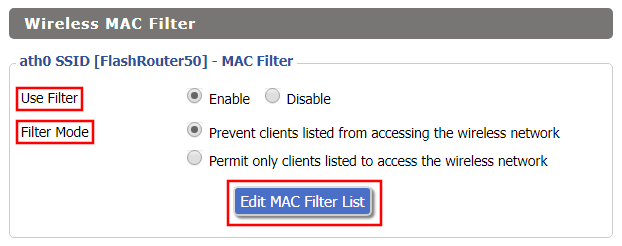
Navigate to Services > Services

Navigate to Administration > Management
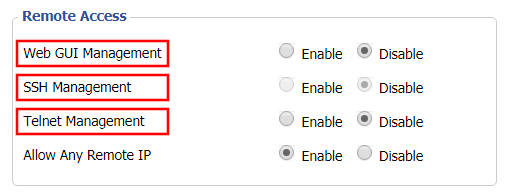
TeamFlashRouters · ·
Most ISPs only support IPv4. Unless your ISP supports IPv6 then enabling it on the FlashRouter will not enable it across your network.
For most VPN users IPv6 should remain disabled as the VPN connection was designed to operate under IPv4 addresses only. Enabling IPv6 in this instance may compromise the security of the VPN tunnel.
We typically only recommend enabling IPv6 if you are not using VPN or if your VPN provider requires that IPv6 be enabled.
Navigate to Setup > IPv6
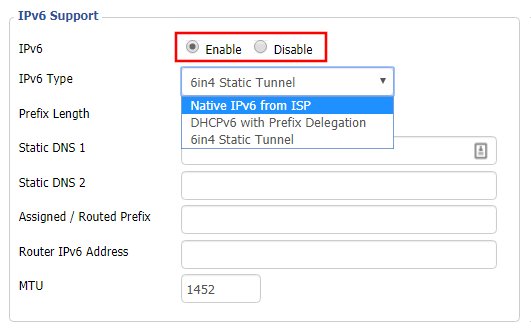
Power your FlashRouter off and then power it back on by unplugging and then plugging it back in or using the button on the back of the FlashRouter.
Once the FlashRouter is finished powering back up, connect one of your devices to the FlashRouter via Ethernet or Wireless.
Visit http://ipv6-test.com/ where you should see Supported under IPv6 connectivity if your ISP supports IPv6 and your modem is setup to passthrough IPv6.
Please be aware that we can not replicate ISP specific IPv6 issues, which makes them challenging to troubleshoot. We recommend contacting your ISP as the first step of troubleshooting.
TeamFlashRouters · ·
Most ISPs do not require PPPoE credentials. If you are certain this is an ISP requirement in your setup, we kindly ask that you get in touch with your ISP to verify that they do in fact require PPPoE authentication and to provide you with the correct credentials to enter into your FlashRouter.
Before you enter your PPPoE credentials, you should have already setup your FlashRouter in a Single Router Setup with correct wiring. Once you enter PPPoE credentials you should then be able to connect to the internet.
If you are using a Dual Router Setup there is no need to enter PPPoE credentials if they are already entered in the existing router. You can disregard this article.
Navigate to Setup > Basic Setup
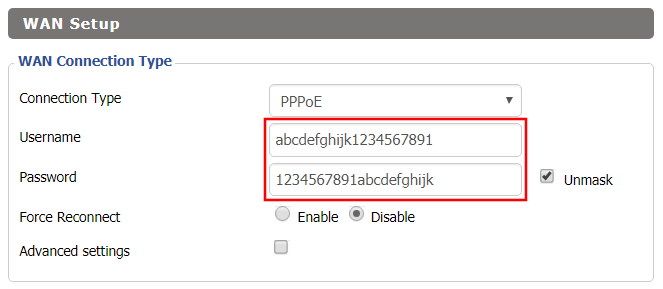
Once the FlashRouter is booted up connect one of your devices to the FlashRouter via Ethernet or Wireless.
Visit any website and make sure the page fully loads. Once you have verified a successful Internet connection, begin connecting your network devices to the FlashRouter via wired or WiFi.
Please be aware that our support is not able to replicate PPPoE issues on our end, which makes them challenging to troubleshoot. In the event of an issue we recommend using a Dual Router Setup.