Change the FlashRouter’s wireless network password to any password you like.
Navigate to Wireless > Wireless Security
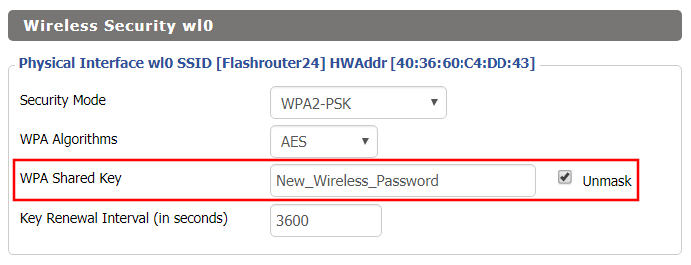
- Click Unmask next to the Shared Key field to see what you are typing and enter in the new wireless password you would like to use.
- Click Apply Settings.
- Reconnect to the wireless network using your new password.