Changing the wireless channel on your ExpressVPN FlashRouter can help with WiFi stability and allows you to use a wireless channel with less traffic in your local environment.
1. Connect to the FlashRouter’s network via ethernet cable or wireless.
2. Open your web browser and enter expressvpnrouter.com or 192.168.132.1 in the URL.
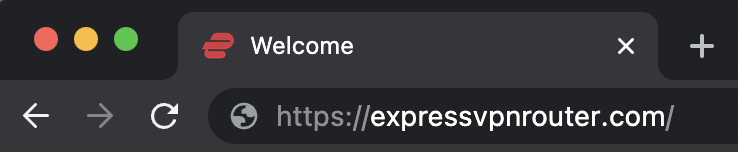
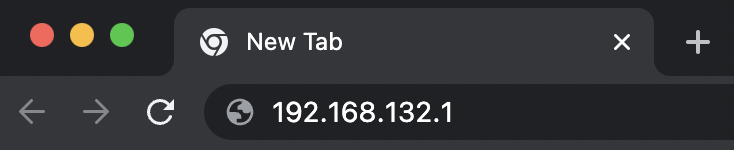
3. Login with your ExpressVPN FlashRouter admin password.
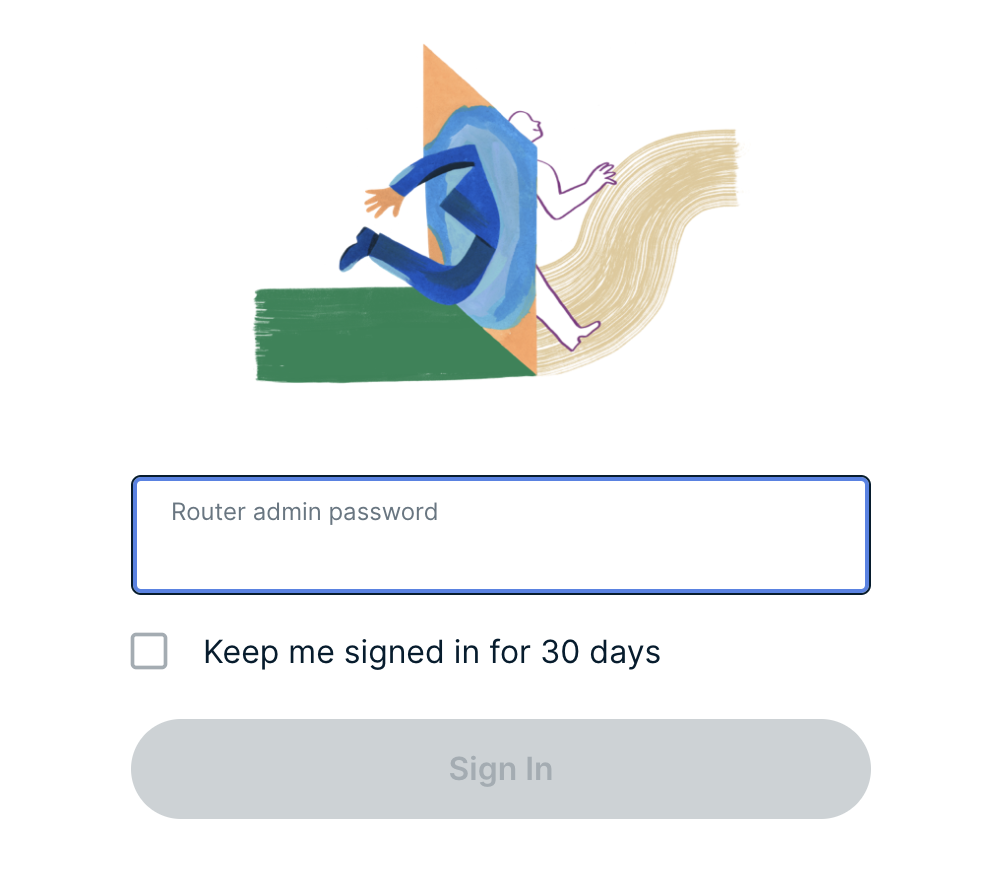
4. Select Network Settings on the left hand side of the menu.

5. Select Wi-Fi Settings on the left hand side of the menu.

6. Select Advanced Settings.

7. Select the Channel Width and Main Channel you want your ExpressVPN FlashRouter to use. Note that higher 5GHz Wi-Fi channels will not be compatible with older devices. Click Save. Click Continue.
