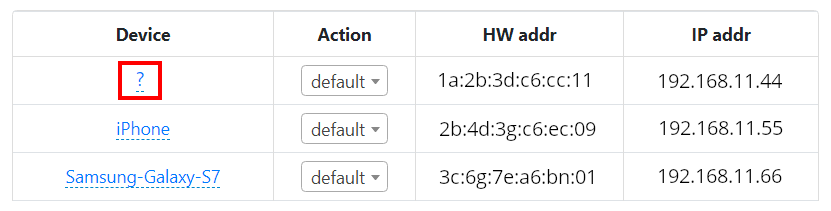
Depending on the device you may notice ‘?’s appearing as the device name. If the device does not have an internal name assigned to it this ‘?’ mark will appear.
Use the MAC address/Hdwr address to identify the device. Typically the MAC address is written physically on the device.
Click the ‘?’ and then rename the device as desired. Click the check mark after doing so.
Then click Apply.