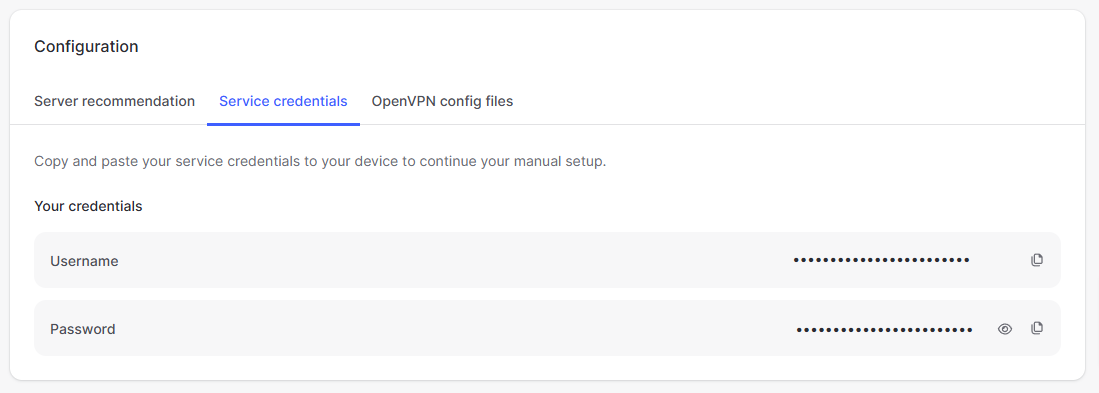Obtain your NordVPN manual Username and Password
If you are not already an NordVPN user Sign Up Now.
1. Log in to your account on the NordVPN website.
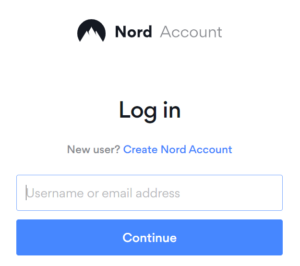
2. Click NordVPN on the left hand side and then click Setup NordVPN manually.
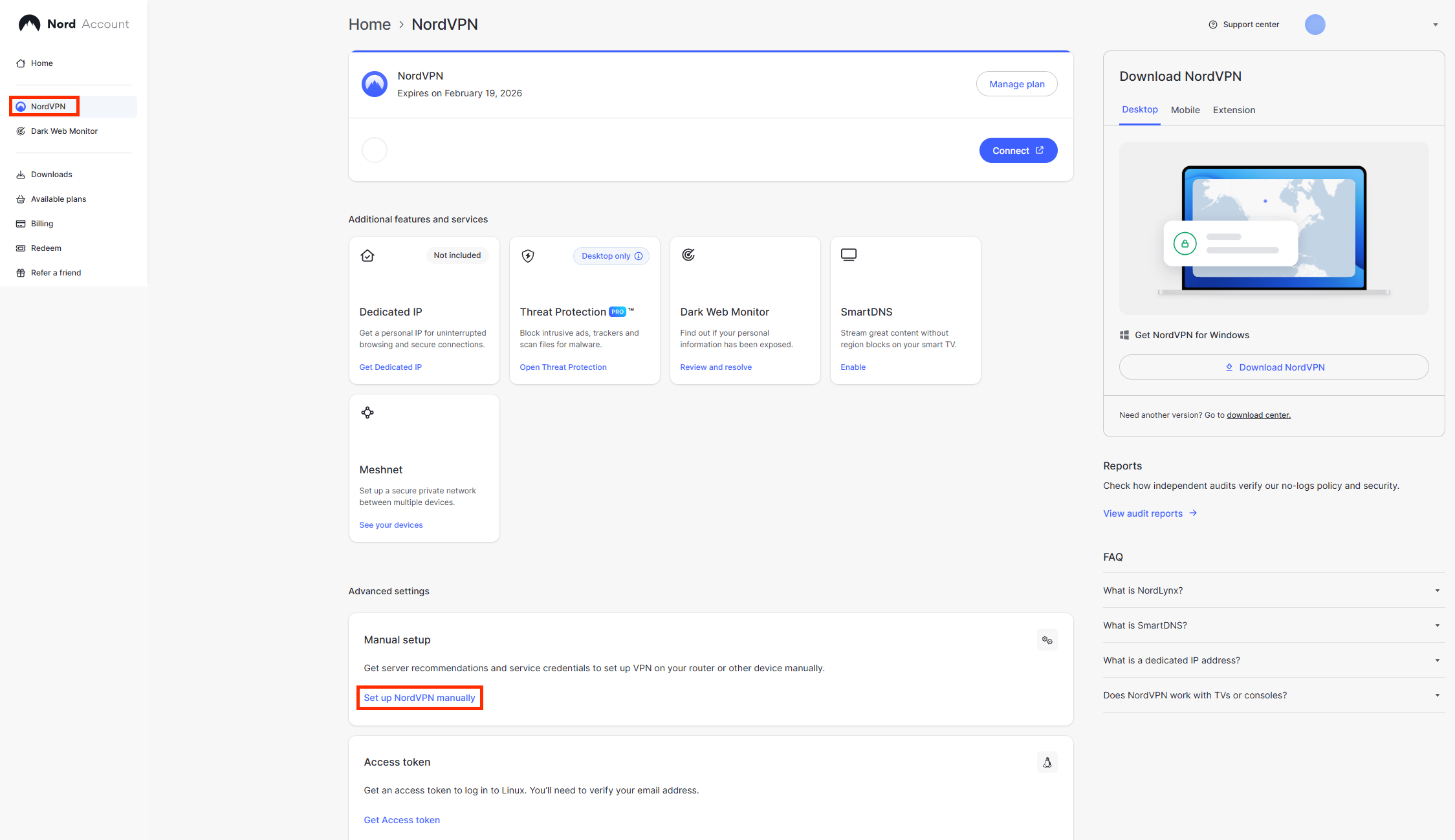
3. Go to the Service Credentials section and click Verify email. Enter in the verification code that was sent to your email.
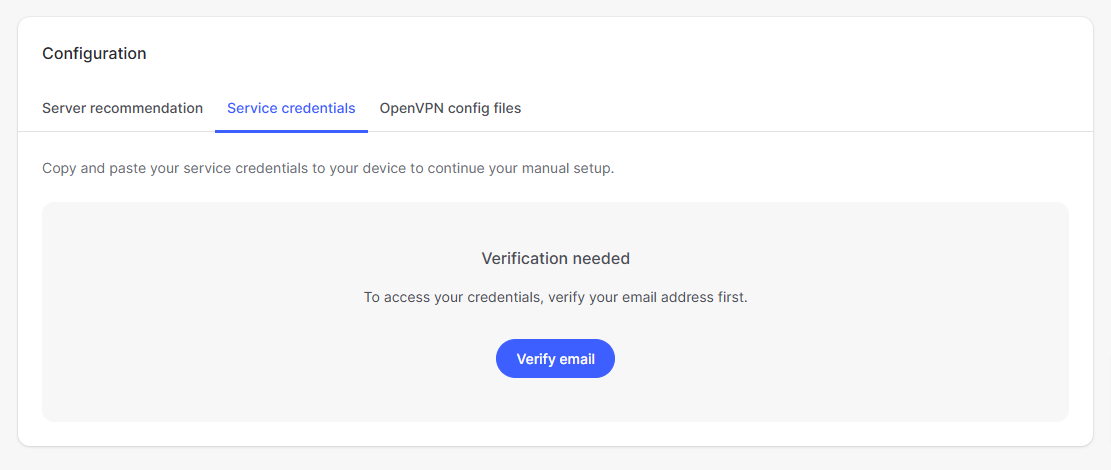
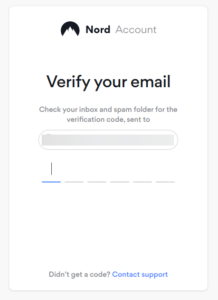
4. Copy and paste your NordVPN manual username and password to a secure location. This is the username and password you will enter into the router settings to connect to NordVPN OpenVPN.