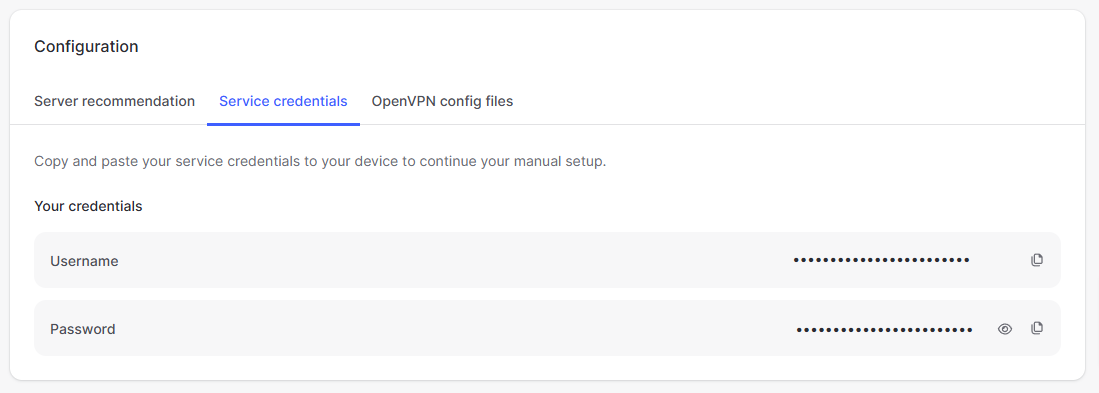- Visit ExpressVPN’s website login page
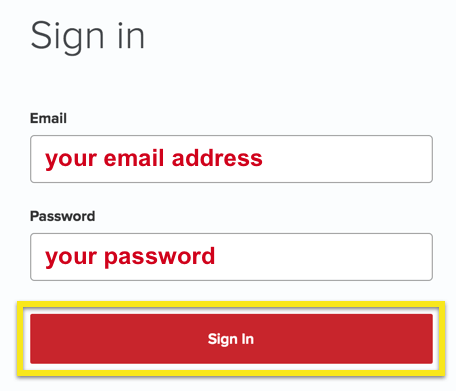
- Successfully log in with your account information. Select Setup on More Devices.
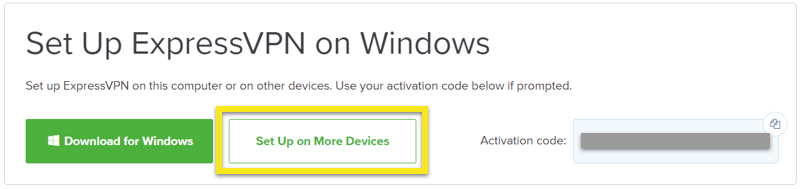
- Select Manual Config and copy the Username and Password that are displayed on the right hand side of the screen.
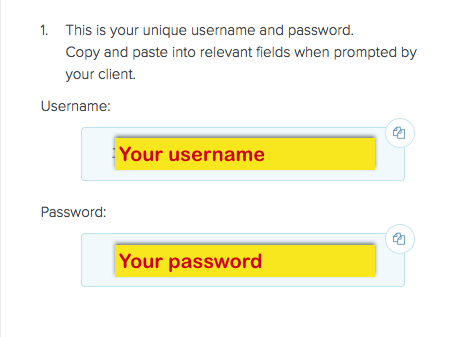
Obtain your NordVPN manual Username and Password for OpenVPN
Obtain your NordVPN manual Username and Password
If you are not already an NordVPN user Sign Up Now.
1. Log in to your account on the NordVPN website.
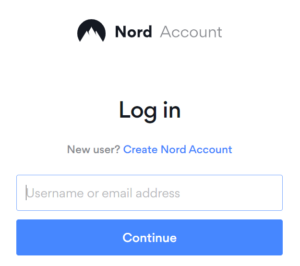
2. Click NordVPN on the left hand side and then click Setup NordVPN manually.
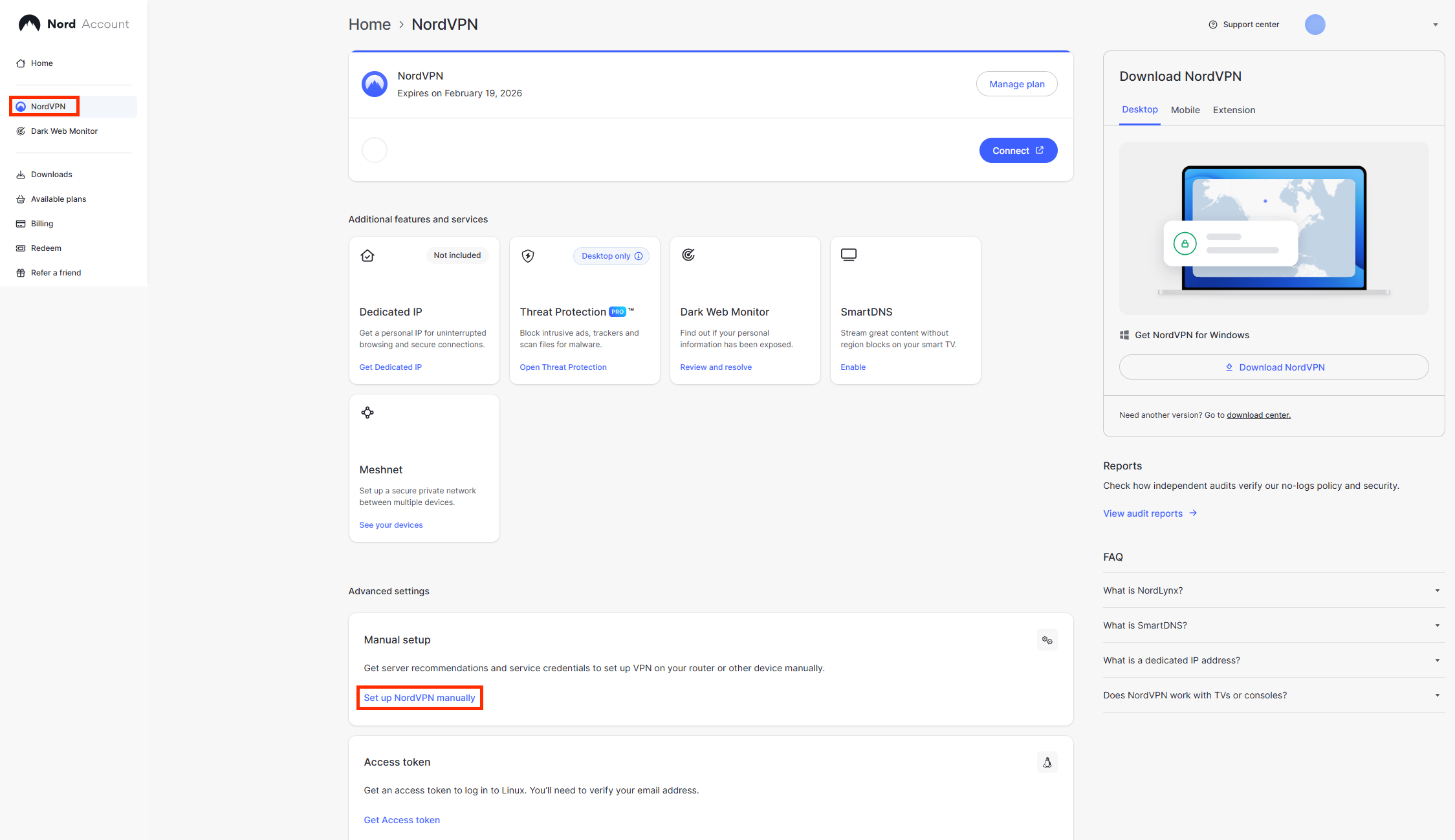
3. Go to the Service Credentials section and click Verify email. Enter in the verification code that was sent to your email.
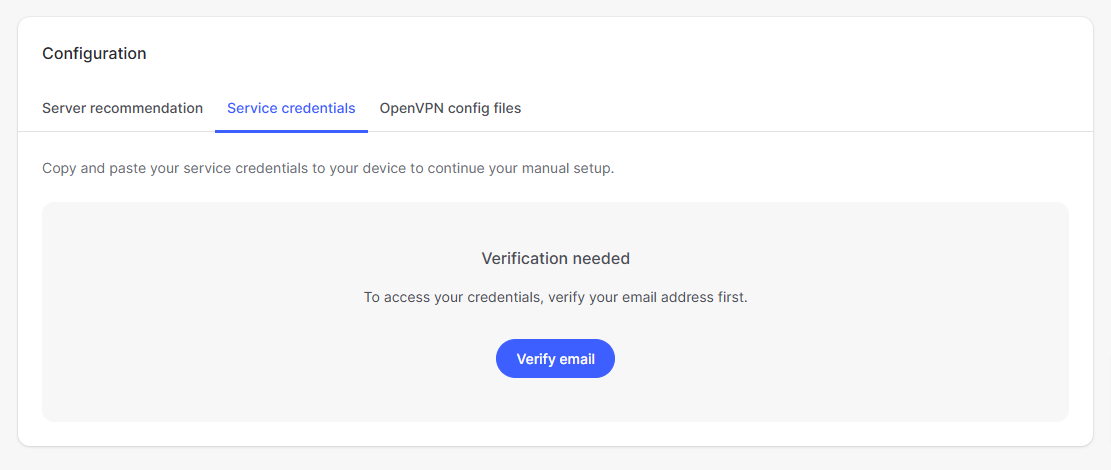
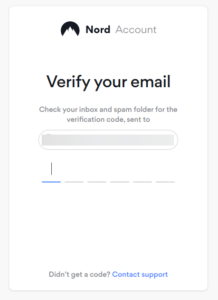
4. Copy and paste your NordVPN manual username and password to a secure location. This is the username and password you will enter into the router settings to connect to NordVPN OpenVPN.